 Online backup to Amazon cloud storage Online backup to Amazon cloud storage
Backup Platinum provides one of the best online backup options by allowing you to transfer your files to the Amazon cloud storage. All you need to start using this feature is an Amazon Web Services account that you can setup in just few minutes.
Pricing
You do not need to pay any monthly fee in addition to the Amazon charge that depends on your account usage and can be actually zero if you use less than 5 Gb space to store your data. You can get more information on the Amazon terms and prices here.
Creating an account with Amazon
You can create a new free Amazon Web Services account here. If you already have an account that you use for any other tasks, you can apply it for backup storage as well without any modifications for the account settings.
Getting Secret Access Key
Click here to access the Security Credentials page for your AWS account. Expand the "Access Keys" group and click the "Create New Access Key" button inside it:
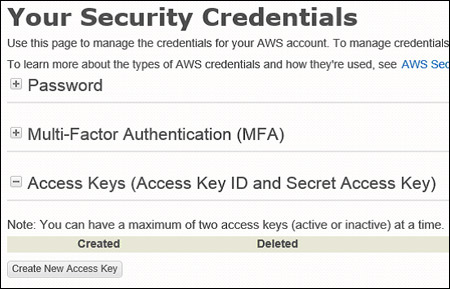
As soon as a key is created you will be able to see it in the following window.
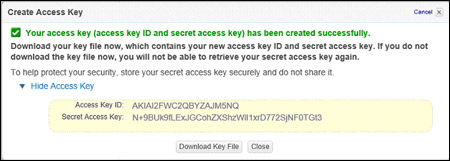
You can also download it as a file and store in a safe place.
Now all you need is to enter the obtained Access Key ID and Secret Access Key in the Backup Platinum wizard or item properties.
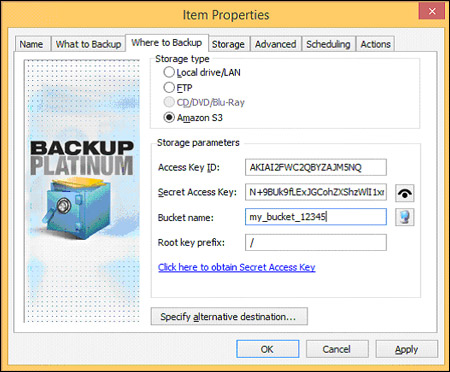
You will also need to choose a name for your bucket. Note that all bucket names are shared between all users, so you need to choose a specific one. Something like “my_bucket” or “abc” will not work. Also, you can use only lowercase letters, underscores, numbers and dashes. You can read more on the bucket name rules and restrictions here.
 Try it free now Try it free now
|
|







