|
|
Working with Backup Platinum
Backup Platinum operates with data organized in items. Each item corresponds
to a backup or synchronization job for certain files and folders. It can be
repeated and performed regularly with the help of scheduler. If you need to
restore some files, you should perform restore operation with the item used
to backup those files.
So, to start using Backup Platinum, you need to create one or several items.
You can easily do this with the help of Backup Platinum New Item Wizard.
 Click
the "New Item" button on the toolbar
and follow instructions of the wizard. Click
the "New Item" button on the toolbar
and follow instructions of the wizard.
At the first page of the Wizard you specify item name and its type.
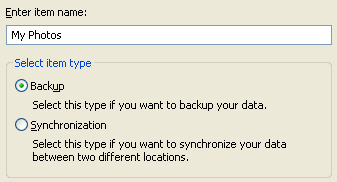
Depending on the selected item type, the Wizard will create Backup
item or Synchronization item.
"Next".
|
|
|







