|
|
Specify First Folder
At this step you select the first folder for synchronization.
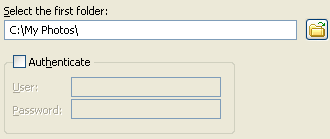
Click the "Browse for folder" button
 .
In the "Browse For Folder" dialog, you can either select an existing folder or create a new one. .
In the "Browse For Folder" dialog, you can either select an existing folder or create a new one.
If the selected folder can be accessed only under some specific user account, you can check the
"Authenticate" option and specify username and password.
"Next". |
|
|







