|
|
Synchronizing Data
You can use Backup Platinum to synchronize data between two locations. For example, you
can synchronize local files with a remote FTP server.
To do the synchronization, you should create a synchronization item. This
can be done the same way you use to create a backup item. In the
New
Item Wizard you should choose "Synchronization" as the item
type and then specify two folders that you want to synchronize.
You should also specify how to synchronize data. The following options are
available.
 |
Copy files from the first folder to the second |
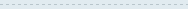 |
 |
Copy files from the second folder to the first |
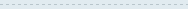 |
 |
Mirror both folders, i.e. copy in both directions |
You can use scheduler to perform synchronizations regularly.
"Next".
|
|
|







