|
|
Changing Service Account
When running Backup Platinum in the service mode, you can select
what system account to use. Click the "Settings" button
 on the toolbar, select the "General" tab and click the
"Service account..." button. "Change Service Account" dialog will appear.
on the toolbar, select the "General" tab and click the
"Service account..." button. "Change Service Account" dialog will appear.
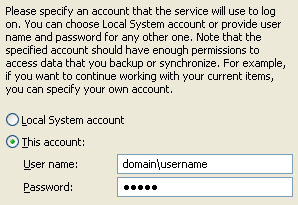
Here you can specify an account under which the service will be started.
You can choose the Local System account or provide a username and password
for any other one. An account can be either network, or local. Account name should
have the "domain\username" format. If you specify only username, domain
information will be taken from the last successful logon.
Click the "Finish" button.
"Next".
|
|
|







