|
|
Saving Configuration
Backup Platinum allows you to save program settings, items and registration
status to a special file (with the extension ".bpc").
To save current configuration, select the "Export Configuration..." option on the
File menu.
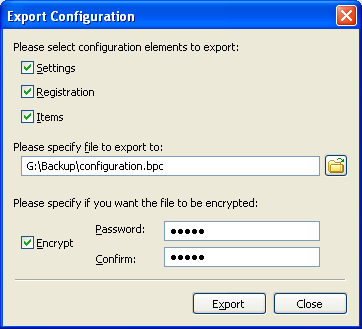
Select configuration elements to be exported. Specify a file to save them
to (for example, "configuration.bpc"). You can encrypt configuration file: mark the
"Encrypt" checkbox and type your password. Click the "Export" button.
To restore the configuration, select the "Import Configuration..." option on the
File menu.
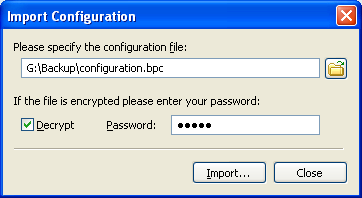
Specify configuration file. If it is encrypted, enter the password. Click
"Import" button. Now you can select configuration elements to be restored.
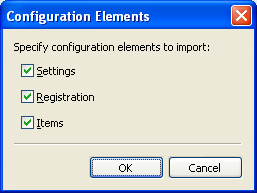
If you import an item and another item with the same name already exists on your machine,
you will receive the following dialog.
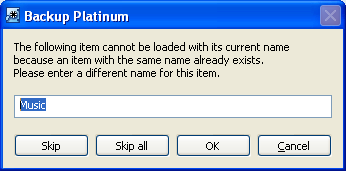
Select either "Skip" to skip this item, or "Skip all" to skip
all such items, or enter a different name for this item and click "OK",
or click "Cancel" to cancel the import of remaining items.
| Saving and Restoring Configuration from the Command Line |
You can save and restore program configuration from the
command line if
you need to perform Backup Platinum operations without opening the program window. You can use
any appropriate application (for example, "Far manager"), or the "Run" option on Windows
"Start" menu for this purpose.
Type
bp.exe -export items,settings,registration <file_name.bpc>
in the command line to save current configuration
to some file with the extension ".bpc".
You can specify what configuration elements will be saved. For this, type any of the keys: items,
settings, registration.
If you want to encrypt the configuration file, you should type the password when it is requested.
Type
bp.exe -import items,settings,registration <file_name.bpc>
in the command line to import and restore Backup
Platinum configuration from a configuration file.
You can specify what configuration elements will be restored. For this, type any of the keys:
items, settings, registration.
If you encrypted the configuration file when you saved configuration, the program would ask you to enter the
password for decryption.
"Next".
|
|
|







