|
|
Windows Explorer Integration
Integration into Windows shell allows you to perform Backup Platinum operations
from Windows Explorer.
| Backup of Selected Files or Folders |
Open Windows Explorer, select files or folders to operate with, right-click
to get the menu, then left-click on Backup Platinum command.
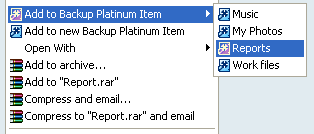
Add to Backup Platinum Item: Selected files or folders will be added to
an existing item. You can select an item from the list.
Add to new Backup Platinum Item: The command starts Backup Platinum
New Item Wizard.
You only need to follow its detailed instructions.
Note that you can perform operations with several files and folders at a time.
You can create a new Backup item using Windows Explorer window. Select files
and folders that you want to add to the new item and drag them with the mouse
to the Items View. Drop files
to an empty space in this window to start the New
Item Wizard that will help you specify other parameters for your item.
Open Windows Explorer, locate an index file (it has ".bpi" extension) and double-click
on it. Backup Platinum will start the Open
Item Wizard to restore backup item from the specified index file.
| Add Files or Folders to an Existing Item |
If you drag and drop files or folders from Windows Explorer to an existing
item in Items View, these files
or folders will be added to this item.
"Next".
|
|
|







