|
|
Wizard for Switching to Application Mode
The Switch to Application Mode Wizard is intended for switching Backup Platinum
from service to application mode. When you run Backup Platinum in the service mode,
you have the certain set of items and settings. After switching to the application
mode, you will have another set of items. You should migrate your items if you wish
they were accessible in the application mode. The set of migrated items is the copy
of original items. The Switch to Application Mode Wizard simplifies the procedure of
items migration.
To switch Backup Platinum agent to the application mode, click the "Settings"
button
 ,
select the "General" tab and click the "Switch to application mode..."
button. The Switch to Application Mode Wizard will be initiated. ,
select the "General" tab and click the "Switch to application mode..."
button. The Switch to Application Mode Wizard will be initiated.
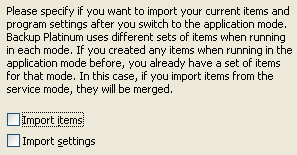
Here you should specify whether you wish to import your items and settings, or not.
If you have already run Backup Platinum in the application mode and set a password
for Backup Platinum authorization on the agent, then you will be asked to enter your
old password.
Click the "Finish" button.
If switching to the application mode is completed successfully, Backup Platinum icon
 appears in the system tray.
appears in the system tray.
"Next".
|
|
|







