 |
New Item: Starts the "New Item Wizard"
for creation of a new Backup or Synchronization item. |
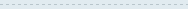 |
 |
Open Item: Starts the "Open Item Wizard"
for restoration of backup item from its index file. |
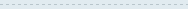 |
 |
Edit Item: Opens the "Item Properties" dialog where
you can view and modify the properties of selected item. |
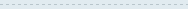 |

|
Refresh: Refreshes the current state of selected item and its files/folders.
Changes made to your items
or files/folders will be displayed in the corresponding program
views. |
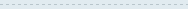 |
 |
Backup: Performs the backup of selected backup items.
The button is active only when some backup item is selected in Items View. |
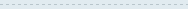 |
 |
Synchronize: Performs the synchronization of selected synchronization
items. The button is active only when some synchronization item is selected
in Items View. |
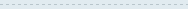 |
 |
Stop: Stops operation with the item(s). The button is active only
when the program is performing some operation (backup, restoration or synchronization). |
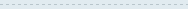 |
 |
Restore: Performs the restoration of selected backup items.
The button is active only when some backup item is selected in Items View. |
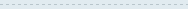 |

|
Settings: Opens the "Settings" dialog where you can
view and modify program settings. |
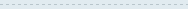 |
 |
Register Now!: Registers your copy of Backup Platinum.
You should obtain a registration key to do this. |
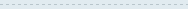 |
 |
News For You: Takes you to SoftLogica News page on the Web. |







